Technology has become the backbone of modern event planning, enabling organizers to streamline processes, enhance attendee engagement, and measure success effectively. As the industry continues to evolve, the right tools can make all the difference. Here’s an expanded look at the top 10 tech tools that every event planner should have in their toolkit for 2025:
1. Cvent – Comprehensive Event Management
Cvent remains a powerhouse in the event planning space, offering a suite of tools for event registration, venue sourcing, marketing, and reporting.
Why It’s Essential: It’s an all-in-one platform that saves time by consolidating processes and provides valuable analytics for post-event evaluations.
Pro Tip: Use Cvent’s attendee engagement solutions to create a seamless and interactive experience.
2. Asana/Trello – Task Management and Collaboration
These project management tools keep your team organized and on track. From assigning tasks to tracking deadlines, they’re indispensable for large and small teams alike.
Why It’s Essential: Visual boards and timelines make it easy to monitor progress and ensure nothing falls through the cracks.
Use Case: Create a dedicated event board to track tasks like vendor coordination, venue setup, and marketing campaigns.
3. Hopin – Hybrid and Virtual Events Made Easy
As hybrid events become a standard, Hopin offers a versatile platform for hosting both in-person and online attendees.
Why It’s Essential: Its features include virtual stages, networking opportunities, and real-time analytics, making it ideal for engaging global audiences.
Pro Tip: Leverage Hopin’s customizable branding options to maintain a professional look and feel.
4. Slido – Real-Time Audience Interaction
Engage attendees with live polls, Q&A sessions, and quizzes using Slido. It’s perfect for keeping your audience involved, whether they’re in-person or online.
Why It’s Essential: Instant feedback from attendees allows you to adapt your presentation or session in real time.
Use Case: Use Slido to gauge audience opinions during keynote sessions and create an interactive experience.
5. Canva – Professional Designs Without a Designer
Create stunning visuals, social media posts, and presentations using Canva’s intuitive drag-and-drop editor.
Why It’s Essential: With its vast library of templates, you can design professional-grade materials even without graphic design skills.
Pro Tip: Use Canva to create branded templates for your event’s digital and printed materials.
6. Zapier – Automate Your Workflows
Zapier connects your apps and automates repetitive tasks, such as syncing registration data with your CRM or sending automated follow-up emails.
Why It’s Essential: It saves time and reduces the risk of manual errors.
Use Case: Set up a “Zap” to automatically add new event registrants to a Google Sheet and send them a welcome email.
7. Boomset – Streamlined Onsite Management
Boomset simplifies onsite check-ins, badge printing, and attendee tracking. It’s a must-have for large-scale events with complex logistics.
Why It’s Essential: Real-time data from Boomset ensures that you’re always in control of attendee flow.
Pro Tip: Use its lead retrieval feature to capture exhibitor and sponsor data during trade shows.
8. Eventbrite – Easy Ticketing and Promotion
Eventbrite is one of the most user-friendly platforms for ticketing and event promotion, perfect for both free and paid events.
Why It’s Essential: Its integration with social media and email marketing tools simplifies outreach.
Use Case: Track ticket sales and leverage Eventbrite’s analytics to identify your most effective promotional channels.
9. Hootsuite – Social Media Management Made Simple
Hootsuite helps you schedule and manage posts across multiple social media platforms, keeping your event promotions consistent and timely.
Why It’s Essential: Its analytics provide insights into which posts resonate most with your audience.
Pro Tip: Use Hootsuite to schedule a mix of content, from countdowns to behind-the-scenes sneak peeks.
10. Tableau – Data Visualization for Better Insights
Tableau transforms raw data into visually appealing dashboards and charts, helping you understand event performance at a glance.
Why It’s Essential: It allows for deeper insights into attendee behavior, revenue streams, and marketing ROI.
Use Case: Analyze attendee engagement trends to refine your strategy for future events.
How to Choose the Right Tools for Your Events
With so many options available, choosing the right tech stack can be overwhelming. Here’s how to narrow it down:
- Assess Your Needs: Identify gaps in your current processes and prioritize tools that address them.
- Consider Scalability: Choose platforms that can grow with your business.
- Check Integrations: Ensure the tools you select work seamlessly together.
- Test Before You Invest: Many platforms offer free trials—take advantage of these to find the best fit.
Conclusion
These tools are more than just conveniences—they’re essential for staying competitive in the ever-evolving events industry. By leveraging the right technologies, you can streamline operations, enhance attendee experiences, and drive measurable success.
At Innovative Events, we’re committed to staying ahead of the curve and incorporating the best tools to ensure your events are unforgettable. Let us help you plan your next tech-savvy, seamless event.